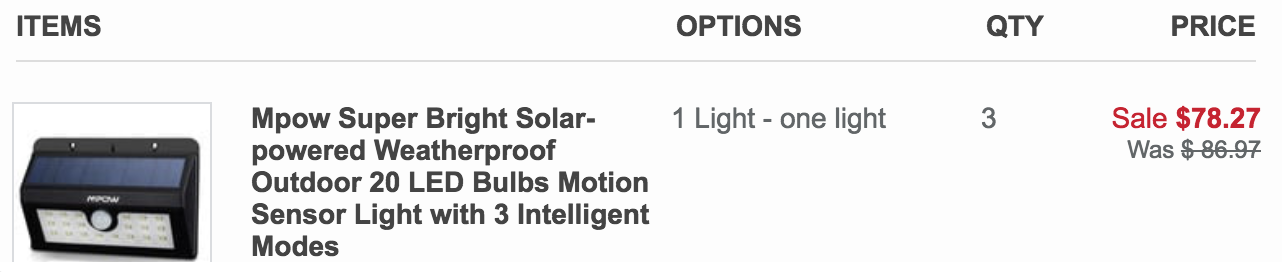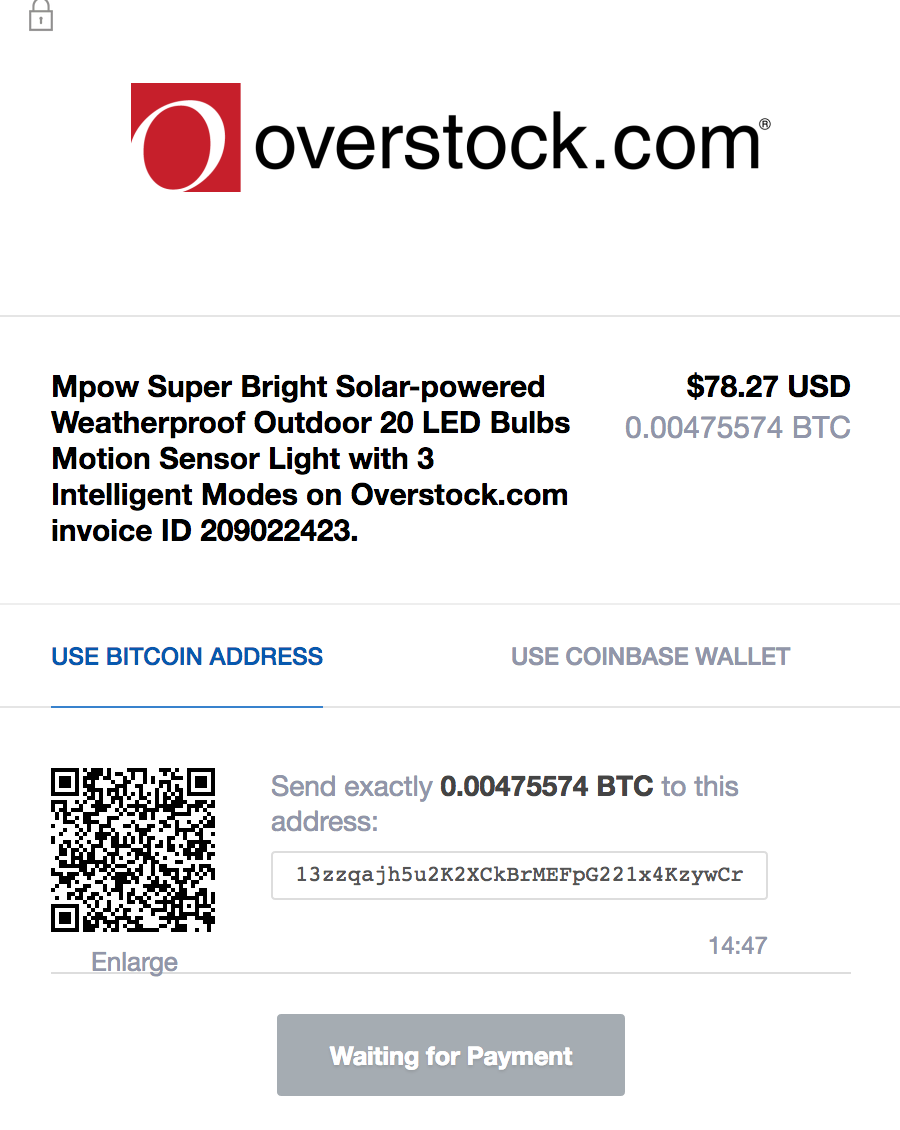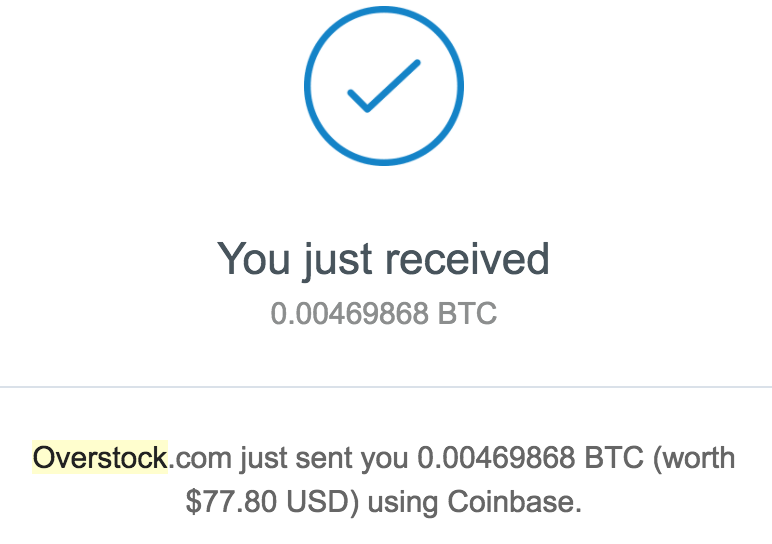In December 2017, the U.S. Department of Justice announced indictments and guilty pleas by three men in the United States responsible for creating and using Mirai, a malware strain that enslaves poorly-secured “Internet of Things” or IoT devices like security cameras and digital video recorders for use in large-scale cyberattacks.
The FBI and the DOJ had help in their investigation from many security experts, but this post focuses on one expert whose research into the Dark Web and its various malefactors was especially useful in that case. Allison Nixon is director of security research at Flashpoint, a cyber intelligence firm based in New York City. Nixon spoke with KrebsOnSecurity at length about her perspectives on IoT security and the vital role of law enforcement in this fight.
Brian Krebs (BK): Where are we today with respect to IoT security? Are we better off than were a year ago, or is the problem only worse?
Allison Nixon (AN): In some aspects we’re better off. The arrests that happened over the last year in the DDoS space, I would call that a good start, but we’re not out of the woods yet and we’re nowhere near the end of anything.
BK: Why not?
AN: Ultimately, what’s going with these IoT botnets is crime. People are talking about these cybersecurity problems — problems with the devices, etc. — but at the end of the day it’s crime and private citizens don’t have the power to make these bad actors stop.
BK: Certainly security professionals like yourself and others can be diligent about tracking the worst actors and the crime machines they’re using, and in reporting those systems when it’s advantageous to do so?
AN: That’s a fair argument. I can send abuse complaints to servers being used maliciously. And people can write articles that name individuals. However, it’s still a limited kind of impact. I’ve seen people get named in public and instead of stopping, what they do is improve their opsec [operational security measures] and keep doing the same thing but just sneakier. In the private sector, we can frustrate things, but we can’t actually stop them in the permanent, sanctioned way that law enforcement can. We don’t really have that kind of control.
BK: How are we not better off?
AN: I would say that as time progresses, the community that practices DDoS and malicious hacking and these pointless destructive attacks get more technically proficient when they’re executing attacks, and they just become a more difficult adversary.
BK: A more difficult adversary?
AN: Well, if you look at the individuals that were the subject of the announcement this month, and you look in their past, you can see they’ve been active in the hacking community of a long time. Litespeed [the nickname used by Josiah White, one of the men who pleaded guilty to authoring Mirai] has been credited with lots of code. He’s had years to develop and as far as I could tell he didn’t stop doing criminal activity until he got picked up by law enforcement.
BK: It seems to me that the Mirai authors probably would not have been caught had they never released the source code for their malware. They said they were doing so because multiple law enforcement agencies and security researchers were hot on their trail and they didn’t want to be the only ones holding the source code when the cops showed up at their door. But if that was really their goal in releasing it, doing so seems to have had the exact opposite effect. What’s your take on that?
AN: You are absolutely, 100 million percent correct. If they just shut everything down and left, they’d be fine now. The fact that they dumped the source was a tipping point of sorts. The damages they caused at that time were massive, but when they dumped the source code the amount of damage their actions contributed to ballooned [due to the proliferation of copycat Mirai botnets]. The charges against them specified their actions in infecting the machines they controlled, but when it comes to what interested researchers in the private sector, the moment they dumped the source code — that’s the most harmful act they did out of the entire thing.
BK: Do you believe their claimed reason for releasing the code?
AN: I believe it. They claimed they released it because they wanted to hamper investigative efforts to find them. The problem is that not only is it incorrect, it also doesn’t take into account the researchers on the other end of the spectrum who have to pick from many targets to spend their time looking at. Releasing the source code changed that dramatically. It was like catnip to researchers, and was just a new thing for researchers to look at and play with and wonder who wrote it.
If they really wanted to stay off law enforcement’s radar, they would be as low profile as they could and not be interesting. But they did everything wrong: They dumped the source code and attacked a security researcher using tools that are interesting to security researchers. That’s like attacking a dog with a steak. I’m going to wave this big juicy steak at a dog and that will teach him. They made every single mistake in the book.
BK: What do you think it is about these guys that leads them to this kind of behavior? Is it just a kind of inertia that inexorably leads them down a slippery slope if they don’t have some kind of intervention?
AN: These people go down a life path that does not lead them to a legitimate livelihood. They keep doing this and get better at it and they start to do these things that really can threaten the Internet as a whole. In the case of these DDoS botnets, it’s worrying that these individuals are allowed to go this deep before law enforcement catches them.
BK: There was a narrative that got a lot of play recently, and it was spun by a self-described Internet vigilante who calls himself “the Janitor.” He claimed to have been finding zero-day exploits in IoT devices so that he could shut down insecure IoT things that can’t really be secured before or maybe even after they have been compromised by IoT threats like Mirai. The Janitor says he released a bunch of his code because he’s tired of being the unrecognized superhero that he is, and many in the media seem to have eaten this up and taken his manifesto as gospel. What’s your take on the Janitor, and his so-called “bricker bot” project?
AN: I have to think about how to choose my words, because I don’t want to give anyone bad ideas. But one thing to keep in mind is that his method of bricking IoT devices doesn’t work, and it potentially makes the problem worse.
BK: What do you mean exactly?
AN: The reason is sometimes IoT malware like Mirai will try to close the door behind it, by crashing the telnet process that was used to infect the device [after the malware is successfully installed]. This can block other telnet-based malware from getting on the machine. And there’s a lot of this type of King of the Hill stuff going on in the IoT ecosystem right now.
But what [this bricker bot] malware does is a lot times it reboots a machine, and when the device is in that state the vulnerable telnet service goes back up. It used to be a lot of devices were infected with the very first Mirai, and when the [control center] for that botnet went down they were orphaned. We had a bunch of Mirai infections phoning home to nowhere. So there’s a real risk of taking the machine that was in the this weird state and making it vulnerable again.
BK: Hrm. That’s a very different story from the one told by the Bricker bot author. According to him, he spent several years of his life saving the world from certain doom at the hands of IoT devices. He even took credit for foiling the Mirai attacks on Deutsche Telekom. Could this just be a case of researcher exaggerating his accomplishments? Do you think his Bricker bot code ever really spread that far?
AN: I don’t have any evidence that there was mass exploitation by Bricker bot. I know his code was published. But when I talk to anyone running an IoT honeypot [a collection of virtual or vulnerable IoT devices designed to attract and record novel attacks against the devices] they have never seen it. The consensus is that regardless of peoples’ opinion on it we haven’t seen it in our honeypots. And considering the diversity of IoT honeypots out there today, if it was out there in real life we would have seen it by now.
BK: A lot of people believe that we’re focusing on the wrong solutions to IoT security — that having consumers lock down IoT devices security-wise or expecting law enforcement agencies to fix this problem for us for me are pollyannish ideas that in any case don’t address the root cause: Which is that there are a lot of companies producing crap IoT products that have virtually no security. What’s your take?
AN: The way I approach this problem is I see law enforcement as the ultimate end goal for all of these efforts. When I look at the IoT DDoS activity and the actual human beings doing this, the vast majority of Mirai attacks, attack infrastructure, malware variants and new exploits are coming from a vast minority of people doing this. That said, the way I perceive the underground ecosystem is probably different than the way most people perceive it.
BK: What’s the popular perception, do you think?
AN: It’s that, “Oh hey, one guy got arrested, great, but another guy will just take his place.” People compare it to a drug dealer on the street corner, but I don’t think that’s accurate in this case. The difference is when you’re looking at advanced criminal hacking campaigns, there’s not usually a replacement person waiting in the wings. These are incredibly deep skills developed over years. The people doing innovations in DDoS attacks and those who are driving the field forward are actually very few. So when you can ID them and attach behavior to the perpetrator, you realize there’s only a dozen people I need to care about and the world suddenly becomes a lot smaller.
BK: So do you think the efforts to force manufacturers to harden their products are a waste of time?
AN: I want to make it clear that all these different ways to tackle the problem…I don’t want to say one is more important than the other. I just happened to be working on one component of it. There’s definitely a lot of disagreement on this. I totally recognize this as a legitimate approach. A lot of people think the way forward is to focus on making sure the devices are secure. And there are efforts ongoing to help device manufacturers create more secure devices that are more resistant to these efforts.
And a lot is changing, although slowly. Do you remember way back when you bought a Wi-Fi router and it was open by default? Because the end user was obligated to change the default password, we had open Wi-Fi networks everywhere. As years passed, many manufacturers started making them more secure. For example, many of these devices now have customers refer to sticker on the machine that has a unique Wi-Fi password. That type of shift may be an example of what we can see in the future of IoT security.
BK: In the wake of the huge attacks from Mirai in 2016 and 2017, several lawmakers have proposed solutions. What do you think of the idea that it doesn’t matter what laws we pass in the United States that might require more security by IoT makers, that those makers are just going to keep on ignoring best practices when it comes to security?
AN: It’s easy to get cynical about this and a lot of people definitely feel like these these companies don’t sell directly to the U.S. and therefore don’t care about such efforts. Maybe in the short term that might be true, but in the long term I think it ends up biting them if they continue to not care.
Ultimately, these things just catch up with you if you have a reputation for making a poor product. What if you had a reputation for making a device that if you put it on the Internet it would reboot every five minutes because it’s getting attacked? Even if we did enact security requirements for IoT that manufacturers not in the U.S. wouldn’t have to follow, it would still in their best interests to care, because they are going to care sooner or later.
BK: I was on a Justice Department conference call with other journalists on the day they announced the Mirai author arrests and guilty pleas, and someone asked why this case was prosecuted out of Alaska. The answer that came back was that a great many of the machines infected with Mirai were in Alaska. But it seems more likely that it was because there was an FBI agent there who decided this was an important case but who actually had a very difficult time finding enough infected systems to reach the threshold needed to prosecute the case. What’s your read on that?
AN: I think that this case is probably going to set precedent in terms of the procedures and processes used to go after cybercrime. I’m sure you finished reading The Wired article about the Alaska investigation into Mirai: It goes in to detail about some of the difficult things that the Alaska FBI field office had to do to satisfy the legal requirements to take the case. Just to prove they had jurisdiction, they had to find a certain number of infected machines in Alaska.
Those were not easy to find, and in fact the FBI traveled far and wide in order to find these machines in Alaska. There are all kinds of barriers big and small that slow down the legal process for prosecuting cases like this, some of which are legitimate and some that I think are going to end up being streamlined after a case like this. And every time a successful case like this goes through [to a guilty plea], it makes it more possible for future cases to succeed.
This one group [that was the subject of the Mirai investigation] was the worst of the worst in this problem area. And right now it’s a huge victory for law enforcement to take down one group that is the worst of the worst in one problem area. Hopefully, it will lead to the takedown of many groups causing damage and harming people.
But the concept that in order for cybercriminals to get law enforcement attention they need to make international headlines and cause massive damage needs to change. Most cybercriminals probably think that what they’re doing nobody is going to notice, and in a sense they’re correct because there is so much obvious criminal activity blatantly connected to specific individuals. And that needs to change.
BK: Is there anything we didn’t talk about related to IoT security, the law enforcement investigations into Mirai, or anything else you’d like to add?
AN: I want to extend my gratitude to the people in the security industry and network operator community who recognized the gravity of this threat early on. There are a lot of people who were not named [in the stories and law enforcement press releases about the Mirai arrests], and want to say thank you for all the help. This couldn’t have happened without you.
from
https://krebsonsecurity.com/2018/01/expert-iot-botnets-the-work-of-a-vast-minority/

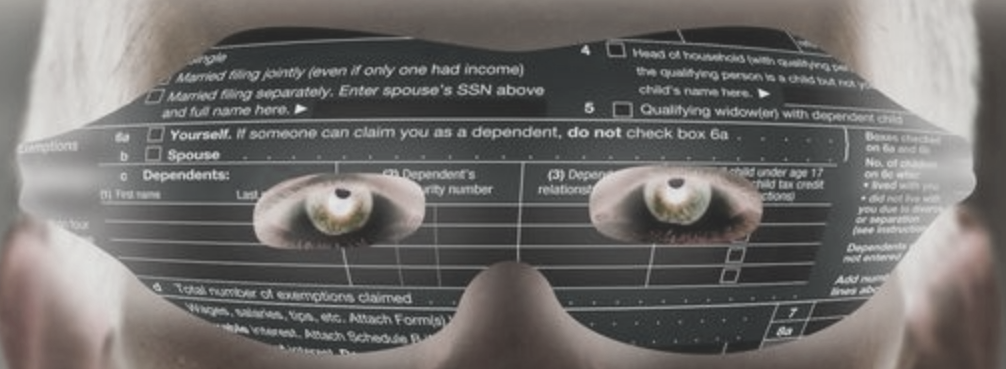
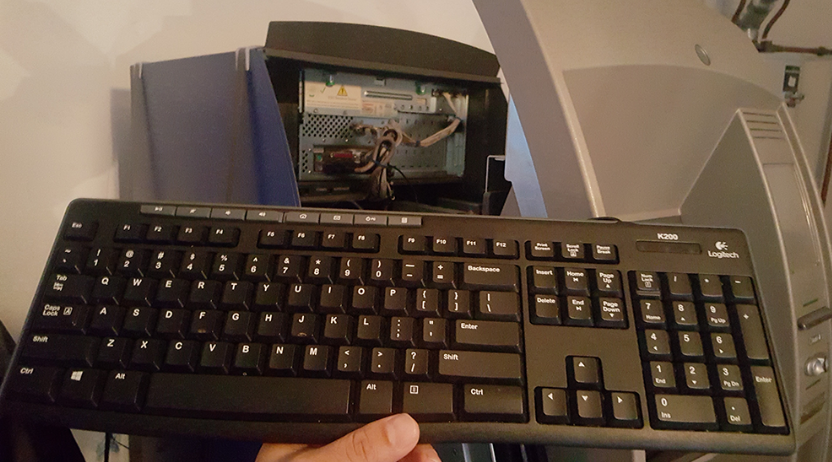

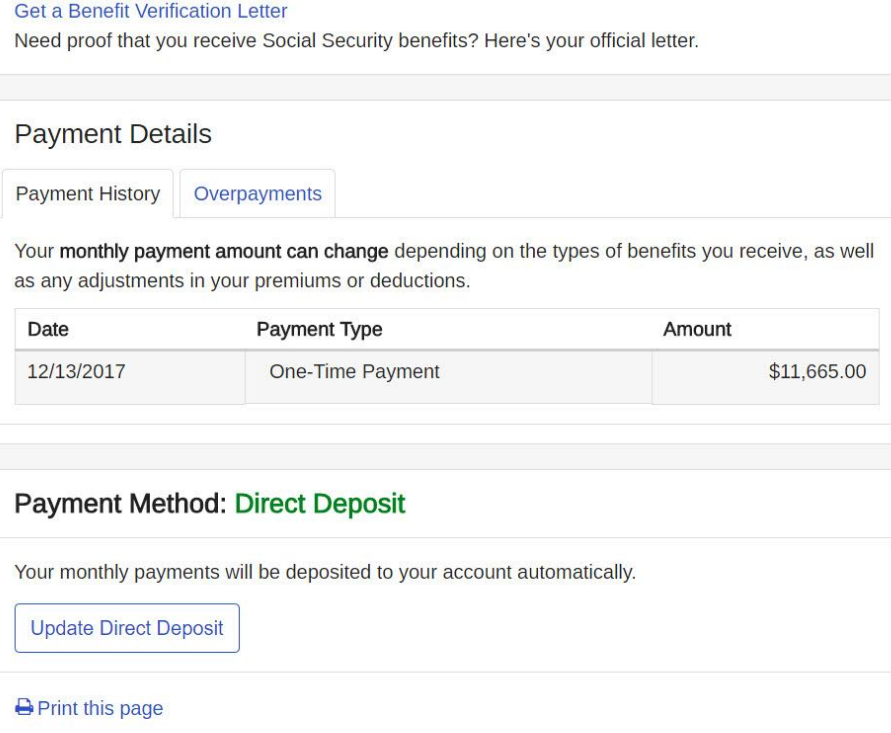
 Countless organizations rely on a hodgepodge of security software, hardware and services to find and detect cybersecurity intrusions before an incursion by malicious software or hackers has the chance to metastasize into a full-blown data breach.
Countless organizations rely on a hodgepodge of security software, hardware and services to find and detect cybersecurity intrusions before an incursion by malicious software or hackers has the chance to metastasize into a full-blown data breach.
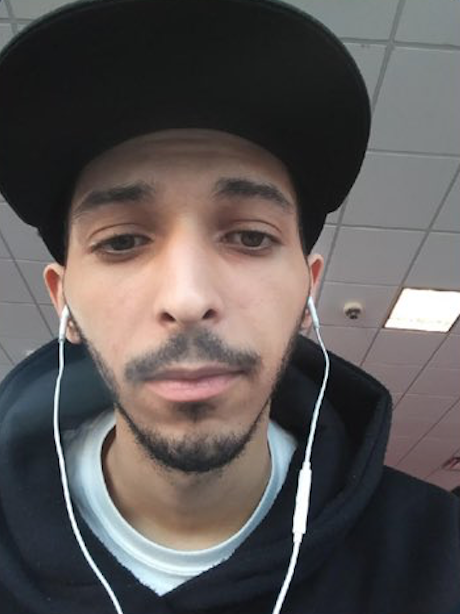

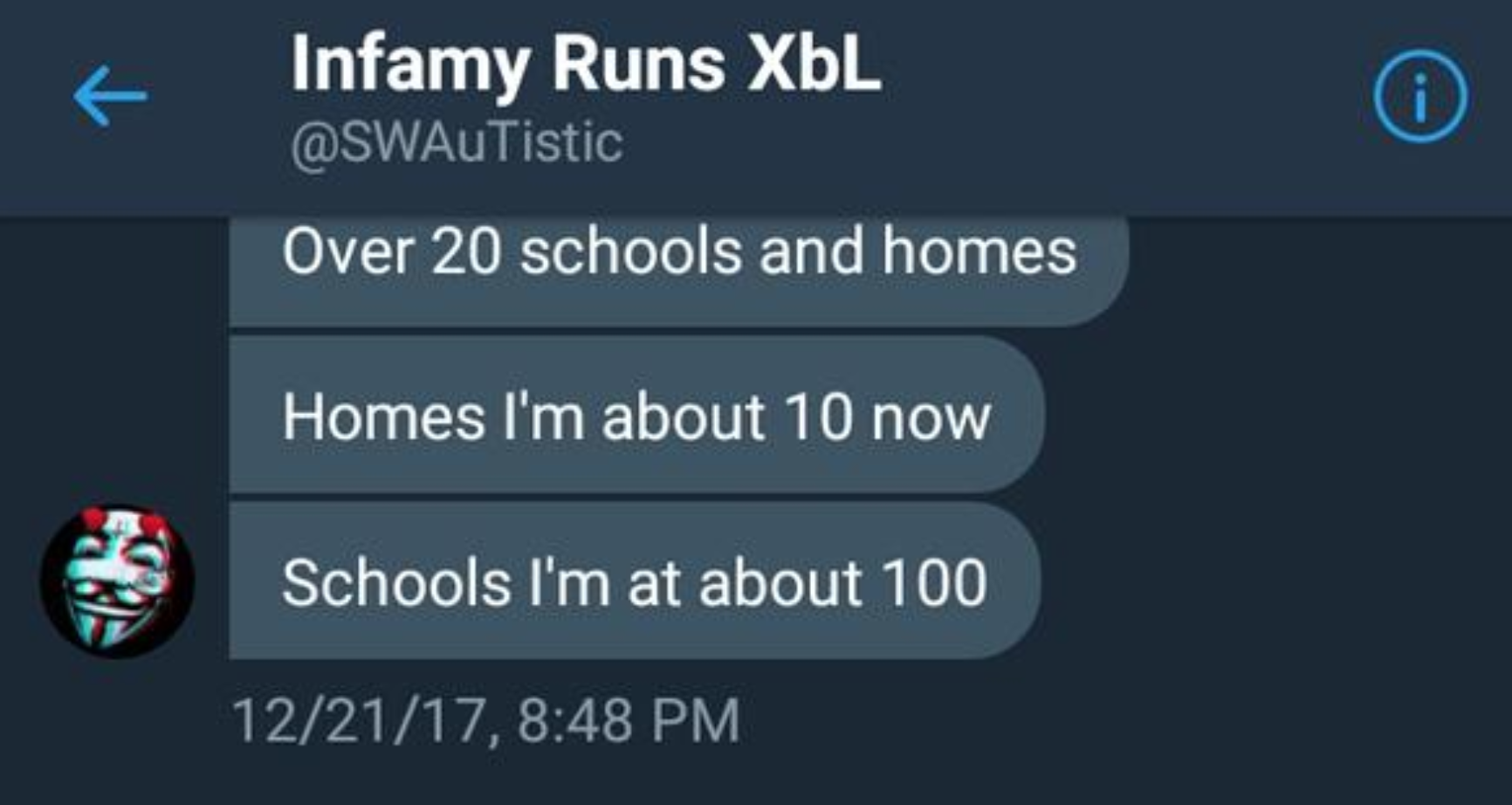
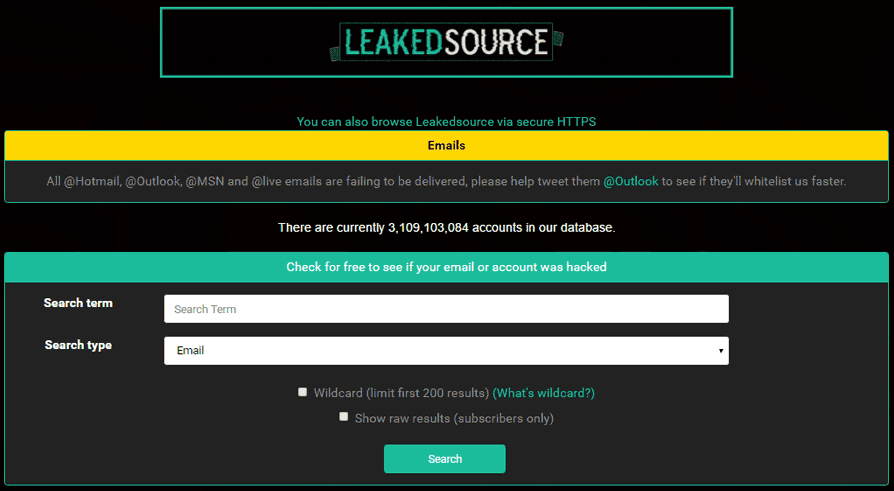

 Last week’s story,
Last week’s story,  As per usual, Adobe issued an update for Flash Player yesterday. The update brings Flash to version 28.0.0.137 on Windows, Mac, and Linux systems. Windows users who browse the Web with anything other than Internet Explorer may need to apply the Flash patch twice, once with IE and again using the alternative browser (Firefox, Opera, e.g.).
As per usual, Adobe issued an update for Flash Player yesterday. The update brings Flash to version 28.0.0.137 on Windows, Mac, and Linux systems. Windows users who browse the Web with anything other than Internet Explorer may need to apply the Flash patch twice, once with IE and again using the alternative browser (Firefox, Opera, e.g.).