As KrebsOnSecurity observed over the weekend, the source code that powers the “Internet of Things” (IoT) botnet responsible for launching the historically large distributed denial-of-service (DDoS) attack against KrebsOnSecurity last month has been publicly released. Here’s a look at which devices are being targeted by this malware.
The malware, dubbed “Mirai,” spreads to vulnerable devices by continuously scanning the Internet for IoT systems protected by factory default usernames and passwords. Many readers have asked for more information about which devices and hardware makers were being targeted. As it happens, this is fairly easy to tell just from looking at the list of usernames and passwords included in the Mirai source code.
In all, there are 68 username and password pairs in the botnet source code. However, many of those are generic and used by dozens of products, including routers, security cameras, printers and digital video recorder (DVRs).
I examined the less generic credential pairs and tried to match each with a IoT device maker and device type. As we can see from the spreadsheet above (also available in CSV and PDFformats), most of the devices are network-based cameras, with a handful of Internet routers, DVRs and even printers sprinkled in.
I don’t claim to have special knowledge of each match, and welcome corrections if any of these are in error. Mainly, I turned to Google to determine which hardware makers used which credential pairs, but in some cases this wasn’t obvious or easy.
Which is part of the problem, says Will Dormann, senior vulnerability analyst at the CERT Coordination Center (CERT/CC).
“Even when users are interested in and looking for this information, the vendor doesn’t always make it easy,” Dormann said.
Dormann said instead of hard-coding credentials or setting default usernames and passwords that many users will never change, hardware makers should require users to pick a strong password when setting up the device.
Indeed, according to this post from video surveillance forum IPVM, several IoT device makers — including Hikvision, Samsung, and Panasonic — have begun to require unique passwords by default, with most forcing a mix of upper and lowercase letters, numbers, and special characters.
“As long as the password can’t be reversed — for example, an algorithm based off of a discoverable tidbit of information — that would be a reasonable level of security.” Dormann said.
Some readers have asked how these various IoT devices could be exposed if users have configured them to operate behind wired or wireless routers. After all, these readers note, most consumer routers assign each device inside the user’s home network so-called Network Address Translation (NAT) addresses that cannot be directly reached from the Internet.
But as several readers already commented in my previous story on the Mirai source code leak, many IoT devices will use a technology called Universal Plug and Play (UPnP) that will automatically open specific virtual portholes or “ports,” essentially poking a hole in the router’s shield for that device that allows it to be communicated with from the wider Internet. Anyone looking for an easy way to tell whether any of network ports may be open and listening for incoming external connections could do worse than to run Steve Gibson‘s“Shields Up” UPnP exposure test.
HELP! I NEVER CHANGED THE DEFAULT PASSWORD!
Regardless of whether your device is listed above, if you own a wired or wireless router, IP camera or other device that has a Web interface and you haven’t yet changed the factory default credentials, your system may already be part of an IoT botnet. Unfortunately, there is no simple way to tell one way or the other whether it has been compromised.
However, the solution to eliminating and preventing infections from this malware isn’t super difficult. Mirai is loaded into memory, which means it gets wiped once the infected device is disconnected from its power source.
But as I noted in Saturday’s story, there is so much constant scanning going on for vulnerable systems that IoT devices with default credentials can be re-infected within minutes of a reboot. Only changing the default password protects them from rapidly being reinfected on reboot.
My advice for those running devices with the default credentials? First off, make sure you know how to access the device’s administration panel. If you’re unsure how to reach the administration panel, a quick search online for the make and model of your device should reveal an address and default credential pair that can be typed or pasted into a Web browser.
If possible, reset the device to the factory-default settings. This should ensure that if any malware has been uploaded to the device that it will be wiped permanently. Most devices have a small, recessed button that needs to be pressed and held down for a several seconds while powered on to reset the thing back to the factory default settings.
When the device comes back online, quickly fire up a Web browser, navigate to the administration panel, enter the default credentials, and then change the default password to something stronger and more memorable. I hope it goes without saying that any passwords remotely resembling the default passwords noted in the image above are horrible passwords.Here’s some advice on picking better ones.
Unfortunately, many of these devices also require periodic software or “firmware” updates to fix previously unknown security vulnerabilities that the vendor discovers or that are reported to the hardware maker post-production. However, relatively few hardware makers do a good job of making this process simple and easy for users, let alone alerting customers to the availability of firmware updates.
“When it comes to software updates, automatic updates are good,” Dormann said. “Simple updates that notify the user and require intervention are okay. Updates that require the user to dig around to find and install manually are next to worthless. Devices that don’t have updates at all are completely worthless. And that can be applied to traditional computing as well. It’s just that with IoT, you likely have even-less-technical users at the helm.”
Only after fixing any problems related to default credentials should readers consider checking for firmware updates. Some hardware makers include the ability to check for updates through a Web-based administration panel (like the one used to change the device’s default password), while others may only allow firmware updates manually via downloads from the manufacturer’s site.
Firmware updates can be tricky to install, because if you fail follow the manufacturer’s instructions to the letter you may end up with little more than an oversized paperweight. So if you decide to go ahead with any firmware updates, please do so carefully and deliberately.
from
https://krebsonsecurity.com/2016/10/who-makes-the-iot-things-under-attack/
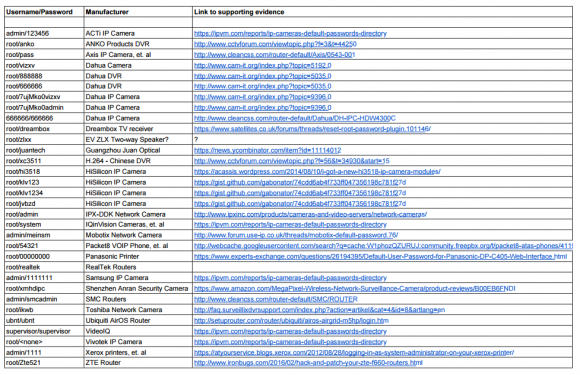
No comments:
Post a Comment